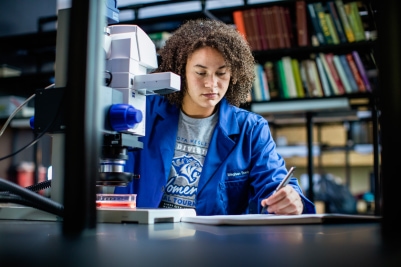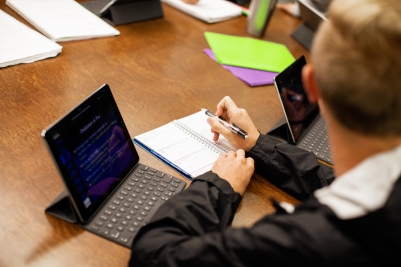Request A Transcript
Official Transcripts
Official transcripts consist of a copy of your academic work printed on transcript paper with the registrar's signature and the university's seal. We typically send them directly from the registrar's office to the institution or company that needs them.
Unofficial Transcripts
Unofficial transcripts are printed on plain paper and do not have the registrar's signature or the university's seal. You may wish to obtain an unofficial transcript for your own records. Please note that we consider a faxed transcript to be unofficial.
Also, please be aware that we can’t process your request for transcripts if you have a business office hold.
If you have any questions about how a transcript should be delivered, simply check with the receiving institution or company.
Written Requests
A request for official and unofficial transcripts must be in writing and bear the handwritten signature of the student, as required by the Family Educational Rights and Privacy Act of 1974. Therefore, please know that we cannot honor email requests, phone requests, or any request with an electronic signature. Transcript processing times vary based on the number of requests we receive daily. There is no charge for normal processing.
If you wish to request your transcript in this way, you can print the transcript request form or send a written request to the registrar's office with the following information:
- Full name (if applicable, include maiden or previous names)
- Last year of attendance at DWU (estimates are acceptable)
- DWU student ID number, if known
- Birthdate
- Social Security number is not required, but it is requested to verify your record
- Address where you would like transcript mailed
- Number of copies of the transcript you would like (up to five per request)
- Date of the request
- Handwritten signature
Mail this information to the registrar’s office:
Registrar’s Office
Dakota Wesleyan University
1200 W. University Ave.
Mitchell, SD 57301
Electronic Request
If you don’t want to request your transcript in writing, we’ve partnered with the National Student Clearinghouse, a secure website, to provide access to an online transcript ordering system. With this service, you will have access to detailed tracking of the transcript request. Please note that there is a nominal fee for this service.
To place an electronic request via National Student Clearinghouse, you may do the following:
If you are a current student:
Log into TigerNet, choose the “Advising” tab at the top and then the “Grades and Transcripts” tab on the left. Within the page, choose the link under the DWU Electronic Transcripts section. Follow the step-by-step instructions provided by the National Student Clearinghouse.
If you are a past DWU student:
- Go to National Student Clearinghouse. Click on “Start” and follow the step-by-step instructions.